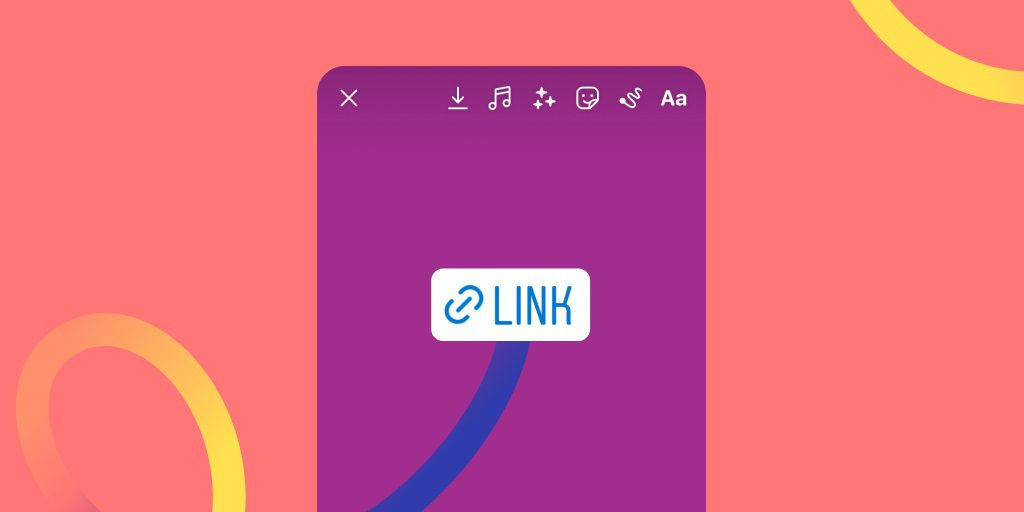Instagram recently replaced its “swipe-up” feature with a link sticker, which enables you to insert external links in Instagram stories.
The platform has been testing this feature since June with a fistful number of users. However, this feature was confined either to verified accounts or accounts with a more significant number of followers. Instagram responded positively to the rest of the community as they also expressed their desire to share content that matters with their friends and family. So, on October 27, 2021, the popular social media platform expands the access to the link sticker to all accounts, regardless of account size.
What is an Instagram link sticker?
The Instagram link sticker enables users to add a hyperlink to their stories. It has some key benefits over the previous ‘swipe-up link – You can use link stickers to promote multiple pieces of content and products on Instagram. They are much simpler to use than swipe-up links. It can track the analytics to optimize your click-through rate. Users are well acquainted with stickers and use them for music, questions, polls, etc. The link stickers will allow viewers to engage with your story, whereas the earlier swipe-up feature didn’t allow replies or reactions. Instagram’s “Link” sticker feature has wholly replaced the swipe-up tool, which was earlier used to link to external webpages from stories. According to Instagram, link stickers will benefit anyone from businesses linking their products/services to content creators linking out to external resources.
Steps to add an Instagram link sticker to your story
The Instagram link sticker will enable you to add an external link to your story. When Instagrammers click on the sticker, they’ll be redirected to the resource you want them to see.
Here’s the step to add a link sticker to your story –
STEP 1: Capture or upload content from your gallery to select your Instagram story. STEP 2: Tap the “Link” sticker to add your desired link and tap “Done.” STEP 3: Lastly, place the sticker on your story just like you do with the other stickers. To see color variations, tap on the sticker. And there you go!
If you need any assistance with digital marketing services, feel free to contact us at Brand Imprint. Also, if you found this article insightful, you may also like our other articles. Click to read
How to make money from Instagram? 6 Tips for 2021 – Brand Imprint
Top SEO tools you must consider using it in 2021 – Brand Imprint
Learn Local search engine optimization in 5 minutes – Brand Imprint